After you have your website or blog up and running, the next step in your online business should be obtaining an email list. Having a list of email addresses can be very beneficial for your marketing. You can send those people email newsletters informing them about your products, services, special offers, and other stuff so it can be a great way for you to increase your sales. There are several methods you can use to build your email list.
The easiest and fastest way is to buy a ready mailing list on the Internet and start broadcasting your bulk emails to it. But know this: purchasing or renting an email list is the first step to be classified as spammer.
Sending emails blindly in the hope that someone may be interested is not a good email marketing practice and it won’t bring you any profit. Those people don’t know who you are; either they don’t know anything about your products or services. At best they will delete your email, at worse they will hit “Report Spam” button on it. A certain amount of spam complaints and… voila, your email account is shut down and your sender reputation is spoiled forever. So, what’s the answer? Purchasing or renting an email list is certainly no way to go.
The first thing to remember: email marketing starts with permission. Permission is the key factor that determines whether you will succeed or fail. With regards to email marketing, permission is the consent of the recipient to receive emails from the sender. People give their consent to get your mailings. Your website visitors are your potential recipients. They come to your website, they like it and they want to get more information about your products, services, or any other information you can provide. You just need to provide them with the opportunity to request that information. In other words, you need to give them an option to subscribe to your mailings. Here is where a signup form comes into play.
You need to place your signup form where it can be easily found. Imagine yourself browsing numerous website pages searching where that cherished form may be hiding. Many people will simply give up and go away to your competitor’s website. Hence, you lose subscribers and potential buyers.
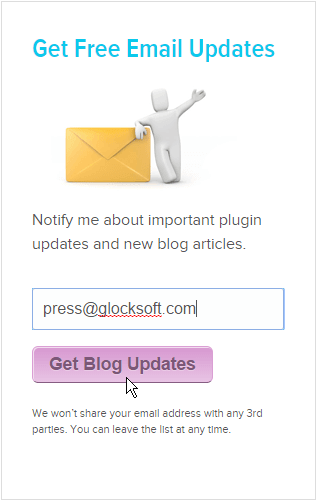 And moreover, you need to provide people with a solid reason to give you their email address. Why should they subscribe? Explain clearly somewhere above your signup form what they will receive in return for their emails: tips, tricks, news, case studies, special offers, promotions, or whatever you will send them. I.e. give a reason to subscribe to your mailing list. And don’t forget to state your privacy policy. A line like “We will not share your email address with any third party” below the signup form would be enough.
And moreover, you need to provide people with a solid reason to give you their email address. Why should they subscribe? Explain clearly somewhere above your signup form what they will receive in return for their emails: tips, tricks, news, case studies, special offers, promotions, or whatever you will send them. I.e. give a reason to subscribe to your mailing list. And don’t forget to state your privacy policy. A line like “We will not share your email address with any third party” below the signup form would be enough.With all that said, your signup form should be put at the place where it’s clearly visible, give a reason to subscribe and take the risks away by stating your privacy policy.
A great way to catch the visitor’s attention is by using a pop up subscription form. It used to suddenly crop up in front of your eyes while you are viewing a web page. You just can’t miss it. You can either subscribe or quickly close it if you don’t want to signup. Absolutely, a floating signup form grabs the visitor’s attention and helps collect more subscribers. However, many people consider such floating subscription forms quite annoying and say it’s the last thing they will use on their website or blog. That’s why if you decide on a such type of the subscription form, you should better make sure it is visible to the first time visitor only.
If you think a floating subscription form is not for you, you can use a standard signup form at the side bar of your site. After a visitor enters his email address and name, they are sent to your database. This is an opt-in list building method.
Better yet if your signup process uses a double opt-in method. After the user fills in the submission form and hits “Submit”, he receives an email with a confirmation link. He must click on that link to confirm his subscription and only after this the email address is added to the mailing list.
Although a double opt-in method requires an extra step from the subscriber, this method is more reliable and accurate. People may mistype the email address, or change their mind after sending the subscription request, or someone may deliberately subscribe another person without their knowing it. A double opt-in method helps prevent malicious subscriptions and ensure that the mailing list contains only verified valid email addresses.
So, how do you put a signup form on your blog? It has never been easier than today. Free Double Opt-In Manager plugin is what you need if you have a WordPress blog.
What is nice about it is that this email list management plugin allows you fully automate your subscription process. It will send an email with a confirmation link to the subscriber and after the subscription is confirmed, the plugin will send a welcome email to the new subscriber.
The plugin includes default confirmation and welcome message text. You can modify it or write your custom welcome message to fit your marketing needs. The details of new subscribers are saved to the internal WordPress database. So, you get your in-house mailing list of subscribers interested in receiving email marketing newsletters from you.
Plus, you can easily handle unsubscribe requests using this mailing list management plugin. If a user unsubscribes from your list, the plugin marks the user as “Unsubscribed” in your WordPress database. You can also choose the option to send the user a notification that his email address was successfully unsubscribed.
You can manage the subscribers inside your WordPress database and export the list at any time for use in your email newsletter sending program.
Or, there is an easier way. You can send newsletters to your WP subscribers without the need to export-import the list.
Simply download a free version of G-Lock EasyMail, connect directly to your WordPress subscribers from G-Lock EasyMail address book and send personalized email to them right away.
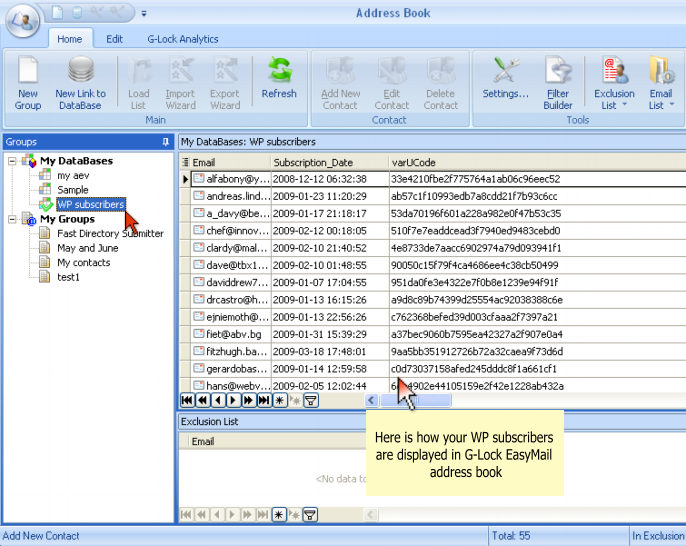
You can also use the plugin to convert your blog RSS feed into an email newsletter and send it out to your subscribers. You can design the style and content of your email newsletter yourself and you can schedule your email broadcast weekly, monthly or as soon as you add a certain number of new posts to your blog.
Using a subscription form on your blog or website is a great way to organically build your own permission-based email list in the best email marketing practices. As far as your email list grows, more subscribers are likely to be converted into your customers and bring you more sales.
bulk email
ReplyDeletebulk sms
bulk email in hyderabad
bulk sms in hyderabad